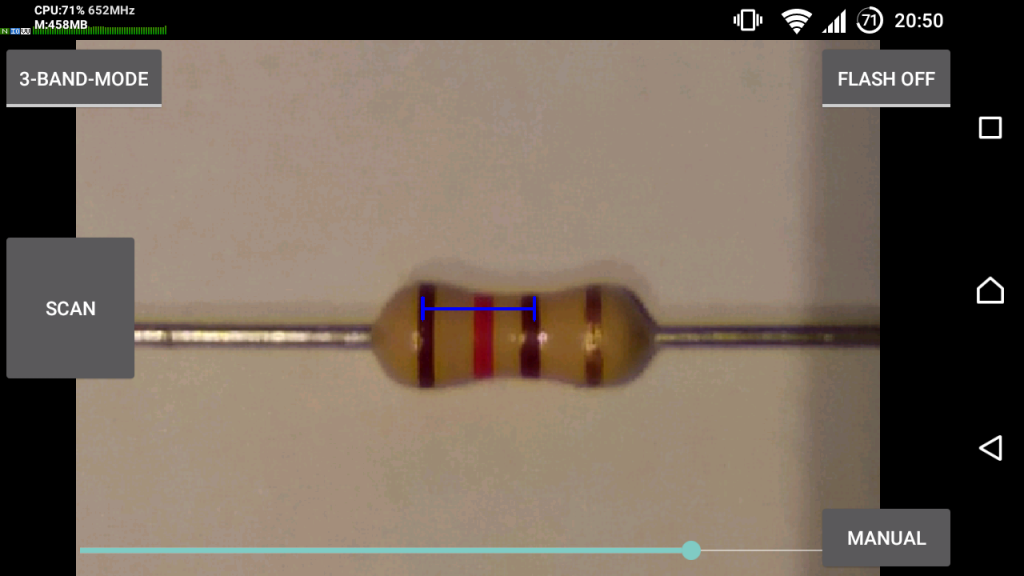ScanR 1.2
Free Version
Publisher Description
With ScanR you can either scan your resistors using your device's front camera, or you can use the manual detection function by manually selecting the resistor's color bands.
While I am doing my best to find the best values for the color recognition, every camera is a bit different, which makes it hard to find values that work best on most phones.
You get the best results with a bright background and good lights. On some phones flash/torch helps as well, on some (such as on my Z3 Compact) it makes it even a bit worse.
If you have suggestions regarding the improvement of the recognition process and/or my chosen color bounds, please feel free to let me know by posting in my XDA thread or even issuing a pull request on my GitHub repo (https://github.com/laufersteppenwolf/ScanR).
In order to scan the resistor, place the blue line over the color bands indicating the resistance with the tolerance band to the right, but do not scan the tolerance band as well. Once you've placed the line properly over the resistor, press the scan button.
The app will then record a certain amount of values (can be set via settings) and then get the most popular element. However, if the wrong value got detected, you can simply edit it yourself from within the result screen.
About ScanR
ScanR is a free app for Android published in the Office Suites & Tools list of apps, part of Business.
The company that develops ScanR is laufersteppenwolf. The latest version released by its developer is 1.2.
To install ScanR on your Android device, just click the green Continue To App button above to start the installation process. The app is listed on our website since 2015-09-12 and was downloaded 4 times. We have already checked if the download link is safe, however for your own protection we recommend that you scan the downloaded app with your antivirus. Your antivirus may detect the ScanR as malware as malware if the download link to com.laufersteppenwolf.resistorscanner is broken.
How to install ScanR on your Android device:
- Click on the Continue To App button on our website. This will redirect you to Google Play.
- Once the ScanR is shown in the Google Play listing of your Android device, you can start its download and installation. Tap on the Install button located below the search bar and to the right of the app icon.
- A pop-up window with the permissions required by ScanR will be shown. Click on Accept to continue the process.
- ScanR will be downloaded onto your device, displaying a progress. Once the download completes, the installation will start and you'll get a notification after the installation is finished.